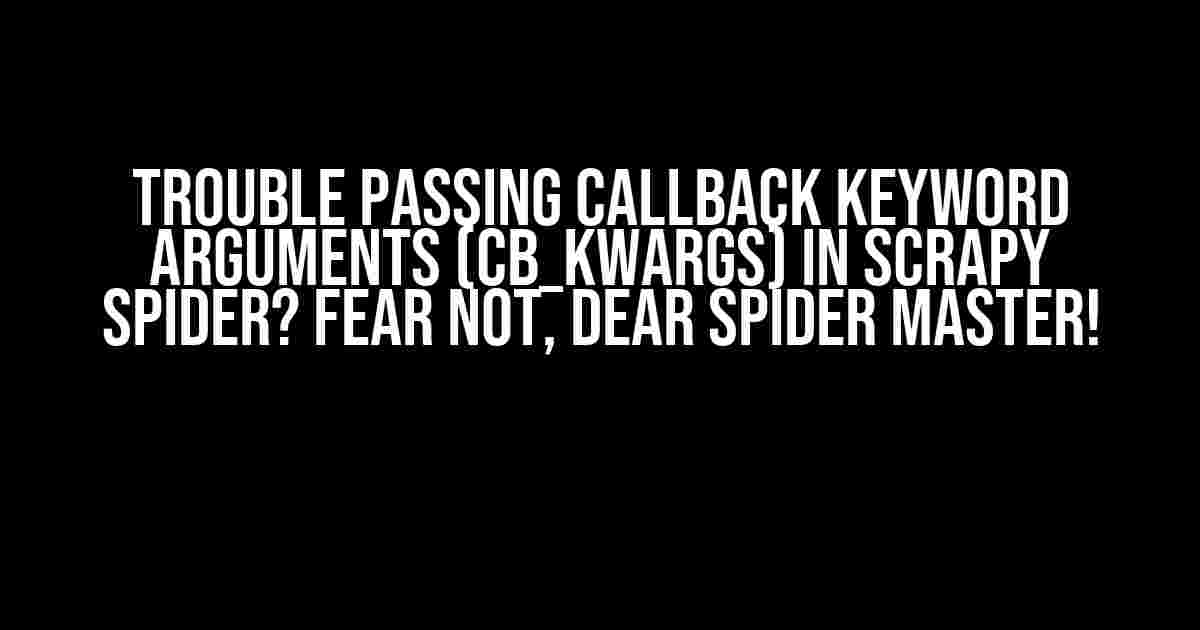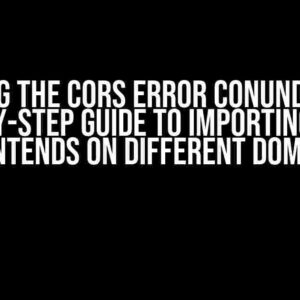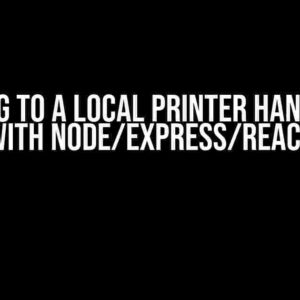Are you scratching your head, wondering why your Scrapy spider is throwing errors when trying to pass callback keyword arguments (cb_kwargs)? You’re not alone, my friend! In this comprehensive guide, we’ll dive into the world of Scrapy’s cb_kwargs and explore the most common issues, solutions, and best practices to get you back on track in no time.
The Basics of cb_kwargs: A Quick Refresher
Before we dive into troubleshooting, let’s quickly cover the basics of cb_kwargs in Scrapy. cb_kwargs stands for “callback keyword arguments,” which allows you to pass keyword arguments to a Spider’s callback function.
import scrapy
class MySpider(scrapy.Spider):
name = "my_spider"
start_urls = ['https://example.com']
def parse(self, response):
# Extract some data...
item = {
'title': response.css('title::text').get(),
'url': response.url
}
# Pass the item to another callback function with cb_kwargs
yield response.follow('https://example.com/next_page', self.parse_next_page, cb_kwargs={'item': item})
def parse_next_page(self, response, **kwargs):
# Access the passed keyword argument 'item'
item = kwargs.get('item')
# Do something with the item...
yield item
Common Issues with cb_kwargs: Troubleshooting 101
Now that we’ve covered the basics, let’s move on to the most common issues people face when using cb_kwargs in Scrapy:
Issue 1: cb_kwargs not being passed to the callback function
Symptoms:
- Your callback function is not receiving the expected keyword arguments.
- The `kwargs` dictionary in your callback function is empty.
Solution:
Make sure you’re passing the `cb_kwargs` argument to the `response.follow()` or `Request` object correctly. Double-check that you’re using the correct syntax and that the `cb_kwargs` dictionary is properly formatted.
yield response.follow('https://example.com/next_page', self.parse_next_page, cb_kwargs={'item': item})
Issue 2: cb_kwargs being mutated or overwritten
Symptoms:
- Your callback function is receiving unexpected or modified keyword arguments.
- The `kwargs` dictionary in your callback function has been modified.
Solution:
To avoid mutability issues, make sure to create a copy of the `cb_kwargs` dictionary before passing it to the callback function. You can use the `copy()` method or the `dict()` constructor to create a shallow copy.
cb_kwargs_copy = dict(cb_kwargs)
yield response.follow('https://example.com/next_page', self.parse_next_page, cb_kwargs=cb_kwargs_copy)
Issue 3: cb_kwargs not being serialized correctly
Symptoms:
- Your callback function is receiving an empty or corrupted `kwargs` dictionary.
- The `cb_kwargs` dictionary is not being serialized correctly.
Solution:
When using(cb_kwargs) with Python objects, make sure they are serializable. You can use the `pickle` module to serialize complex objects or convert them to simple data types.
import pickle
# Serialize the item object using pickle
item_pickle = pickle.dumps(item)
yield response.follow('https://example.com/next_page', self.parse_next_page, cb_kwargs={'item': item_pickle})
Best Practices for Using cb_kwargs in Scrapy
Now that we’ve covered the common issues, let’s dive into some best practices for using cb_kwargs in Scrapy:
1. Keep cb_kwargs simple and lightweight
Avoid passing large or complex objects as cb_kwargs. Instead, focus on passing simple data types like strings, integers, or dictionaries.
2. Use meaningful keyword argument names
Choose descriptive and meaningful names for your keyword arguments to make your code more readable and maintainable.
3. Document your cb_kwargs
Comment your code and document the expected keyword arguments and their data types. This will help you and others understand the purpose and behavior of your Spider.
4. Test and validate your cb_kwargs
Thoroughly test your Spider, and validate that the cb_kwargs are being passed correctly. Use tools like Scrapy’s built-in debugging tools or third-party libraries like `scrapy-debug` to inspect and debug your Spider’s behavior.
Conclusion: Mastering cb_kwargs in Scrapy
By now, you should have a solid understanding of how to troubleshoot and use cb_kwargs in Scrapy effectively. Remember to keep your keyword arguments simple, lightweight, and well-documented, and to test and validate your Spider thoroughly.
With these best practices and solutions in mind, you’ll be well on your way to becoming a Scrapy master, effortlessly passing callback keyword arguments like a pro!
| Issue | Symptoms | Solution |
|---|---|---|
| cb_kwargs not being passed | Empty kwargs dictionary | Check cb_kwargs syntax and formatting |
| cb_kwargs being mutated | Modified or unexpected kwargs dictionary | Create a copy of the cb_kwargs dictionary |
| cb_kwargs not being serialized | Empty or corrupted kwargs dictionary | Use serializable objects or convert to simple data types |
Here are 5 Questions and Answers about “Trouble passing callback keyword arguments (cb_kwargs) in Scrapy spider”:
Frequently Asked Question
Get ready to untangle the mysteries of Scrapy spider’s callback keyword arguments (cb_kwargs)!
What’s the point of using callback keyword arguments (cb_kwargs) in Scrapy spider?
Callback keyword arguments (cb_kwargs) allow you to pass extra arguments to the callback function in Scrapy spider, making it more flexible and efficient. It’s like adding extra spices to your Scrapy soup, giving you more control over the crawling process!
Why am I getting a ‘TypeError: got an unexpected keyword argument’ error when using cb_kwargs?
This error occurs when you’re trying to pass a keyword argument that the callback function doesn’t accept. Make sure to define the keyword argument in the callback function’s parameters, and voilà! The error should disappear like magic!
How do I pass multiple keyword arguments using cb_kwargs?
Easy peasy! When passing multiple keyword arguments, separate them with commas. For example: `cb_kwargs={‘arg1’: ‘value1’, ‘arg2’: ‘value2’}`. It’s like adding multiple ingredients to your Scrapy recipe, each with its own special flavor!
Can I use cb_kwargs with generators in Scrapy spider?
Yes, you can use cb_kwargs with generators in Scrapy spider. However, keep in mind that the generator will yield multiple values, and you’ll need to handle them accordingly in your callback function. It’s like working with a Scrapy puzzle, where each piece fits together perfectly!
Are there any best practices for using cb_kwargs in Scrapy spider?
Yes, always use meaningful and descriptive names for your keyword arguments, and document them clearly in your code. This will help you and others understand the purpose of each argument, making your Scrapy spider more maintainable and efficient. It’s like adding a map to your Scrapy journey, guiding you through the complexities of web scraping!